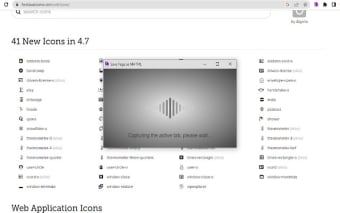Save Page as MHTML: A Convenient Way to Preserve Web Content
Save Page as MHTML is a simple yet powerful add-on for the Google Chrome browser that allows users to save any webpage as a single MHTML file. Developed by Downloadhub, this free add-on is a must-have for those who want to preserve web content in a convenient and organized manner.
With Save Page as MHTML, users can combine all the resources of a webpage, including text, images, CSS, and JavaScript, into a single file. This MHTML file can then be opened in any browser, rendering the web page exactly as it was when saved. This feature is especially useful for archiving web content or for offline viewing.
Despite being a relatively new technology, Save Page as MHTML works seamlessly in the Chrome browser. However, it's worth noting that due to the youth of this technology, there may be occasional glitches or compatibility issues when saving certain online material.
The add-on offers a range of useful features, including the ability to save web pages with a single click, customize the file name and save location, and even save multiple web pages simultaneously. It also provides an intuitive user interface, making it easy for users of all levels of technical expertise to save web content effortlessly.
Overall, Save Page as MHTML is a reliable and efficient tool for anyone who wants to save web content in a convenient and accessible format. Whether you're archiving important information or simply want to read web pages offline, this add-on is a valuable addition to your browsing experience.